GA: Report with transactions doesn't show all of them
I have created a report with Data Studio taking values from GA and I have defined a table with several data like age, sex, hour, total users and transaccions.
At the end of the table it shows the total of transactions which are 8 and this data is correct. But If I seek this transactions in the table I only found 2.
Here you can see the table ordered by transactions and you can see how there is only 2.
And these are the sources of the data of the table:
Am I doing something wrong? How can I get the eight transactions in their own column?
Edit I:
The table are ordered descendent by the column "Transactions" (Transacciones) so all the transactions are showed in the first rows. In this case, we've got only 2 transactions.
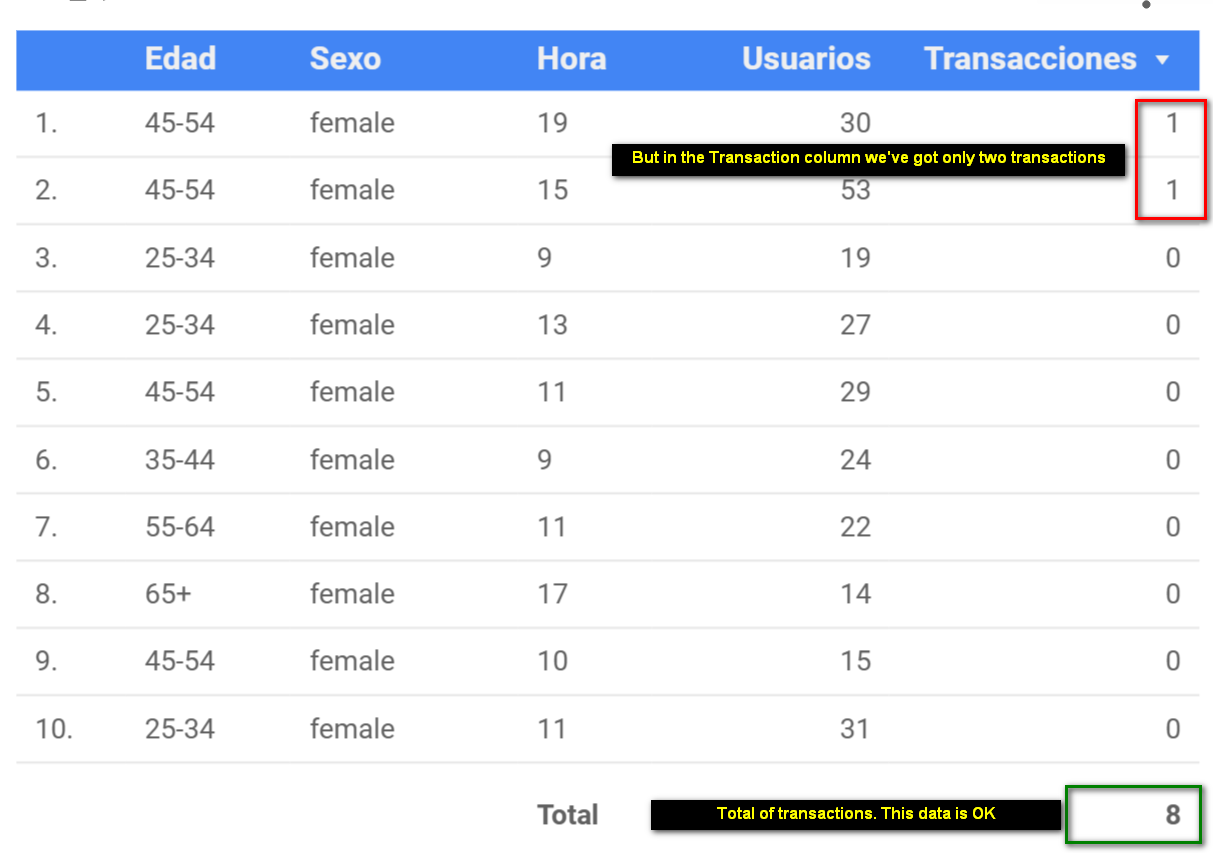
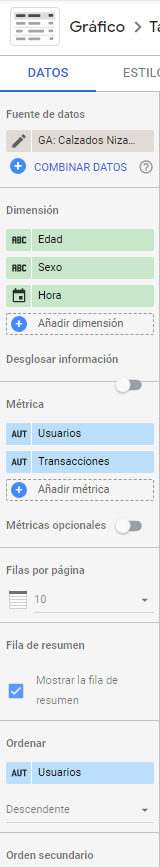
In string 'Total' Data Studio shows Total not for your split, but just Total (Yes, it's strange). Test it in this way: create a new widget contains only 'Users' or 'Transactions'. You will see that number is the same as in your table in 'Total'.
Ok, I'm going to do it and tell you later my result. Thanks in advance!!!
Hi @zborovskaya!!! You are right!!! I have created a new table with the columns sex and transactions and I've got only 2 transactions in the table. If I change the column "sex" by "medium" then I can see the 8 transactions in the table!!! Therefore, the problem is due to the "sex" dimension because with "medium" appears all the data correctly. Maybe GA doesn't get this value for all the transactions. Thank you so much for your appreacited help!!! You are wonderful!!! :) Thanks!!!
You have 10 per page, change this view to match the total number of records. The reminder are likely on following pages
The table are ordered by column transacction so you've got all the transactions in the firsts rows and you can see that there is only 2
Try change the Ordenar section to Transacciones?
The column called "Transacciones" are ordered descendently, so the biggest quantities are showed first and I've got only two rows with quantities greater than 0.