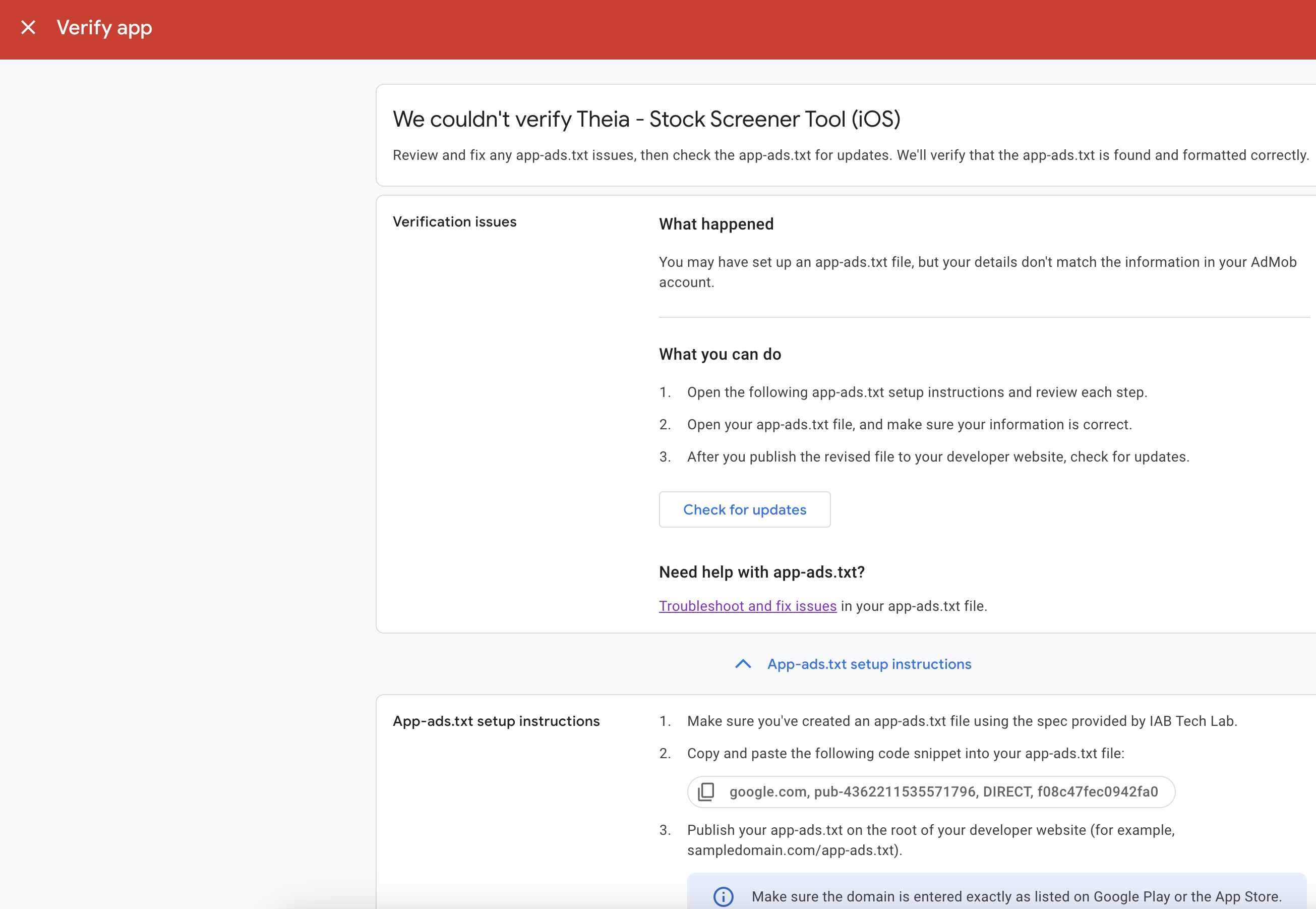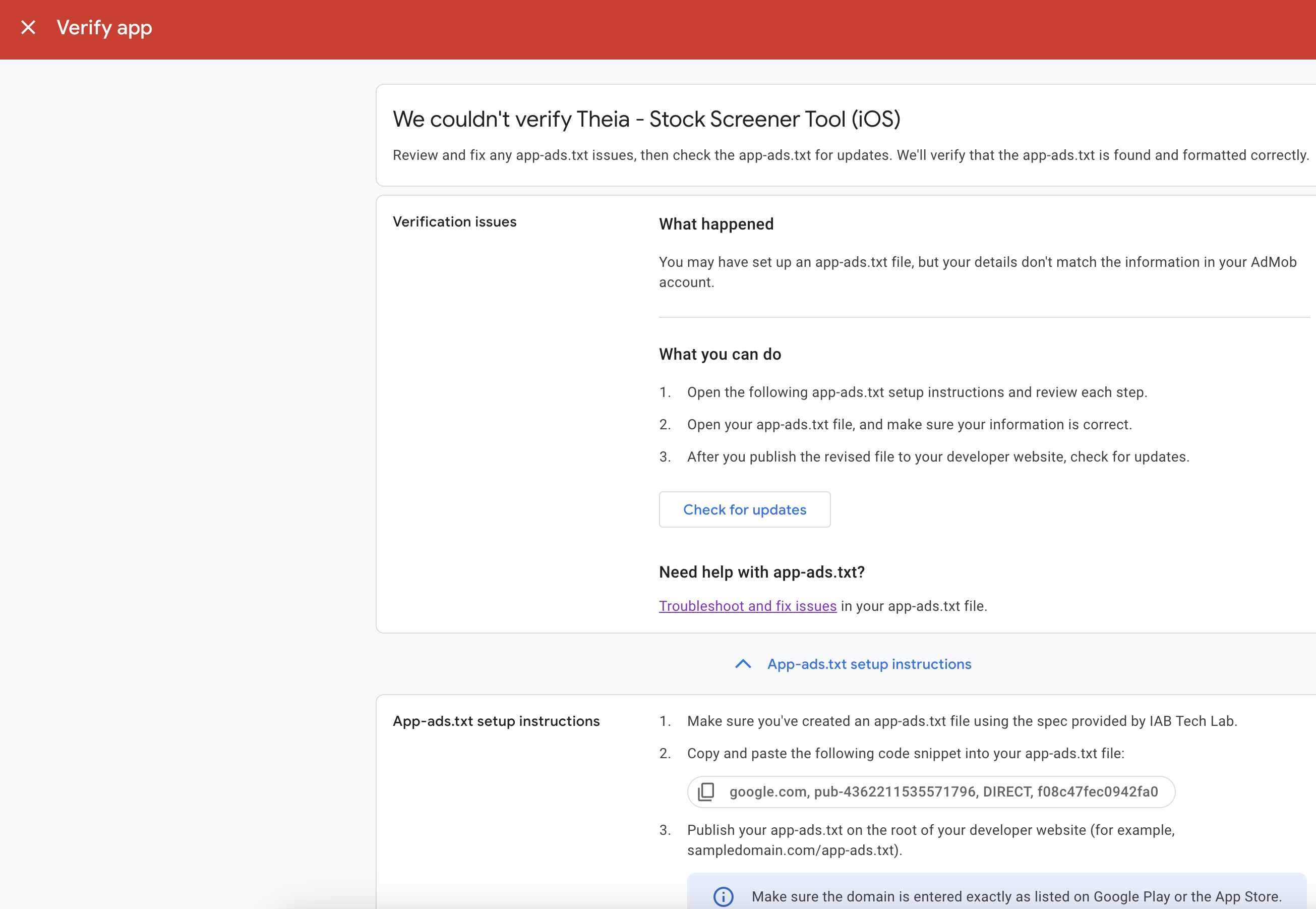I’m encountering an issue with app-ads.txt verification in Google AdMob. I selected 'Verify App' in 'App Verification'. Despite following all the steps and confirming that the file is properly set up, I keep getting the error: "We couldn't verify", along with the following message from Google AdMob:
"Your details don't match the information in your AdMob account."
Here’s what I’ve done so far:
app-ads.txt File Accessibility:
The app-ads.txt file is hosted at:
Visiting either of these links returns the app-ads.txt content successfully. I validated the file’s format using adstxt.guru, and it states that the file is formatted correctly.
Developer Website and App Store Integration: The app is published on the Apple App Store, and clicking the 'App Support' link from the app listing successfully navigates to the company website: https://www.theiafintech.com/
Guide Reviewed: I’ve carefully reviewed the AdMob instructions here. Everything appears to match the requirements, as the file is publicly accessible on both HTTP and HTTPS formats.
Issue: Despite the above, Google AdMob is unable to verify the app-ads.txt file, and I continually get the error message "We couldn't verify."
Request: Could someone help identify what might be going wrong? Are there additional steps or requirements (beyond those outlined in the guide) that I might be missing? I’d really appreciate any insights or suggestions.
Thank you for your help!
FYI: Here’s what I get after selecting 'Verify App':