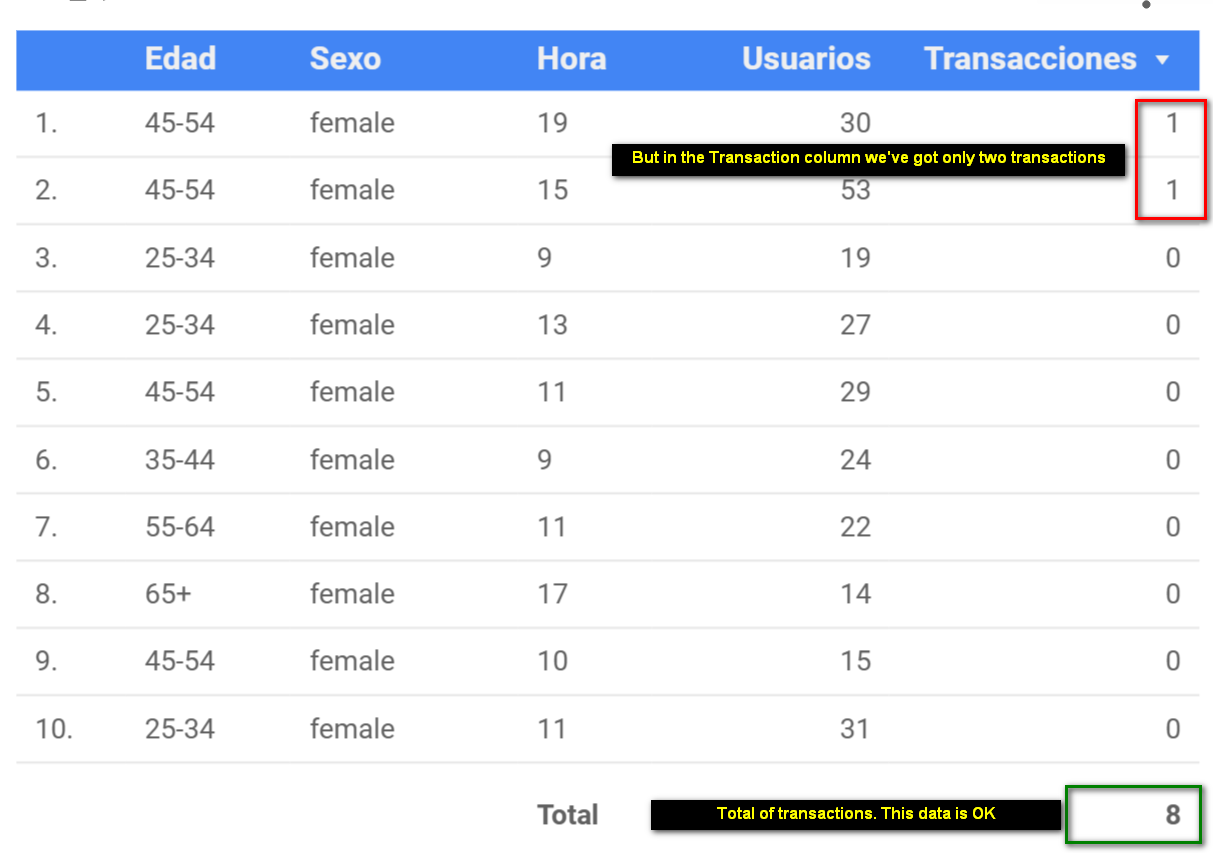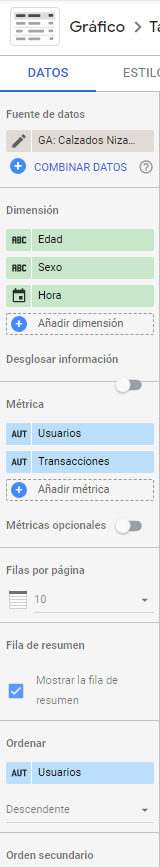When creating a code snippets in Google Ads to track conversions on a landing page, I found that all the Functions have the same name: gtag_report_conversion(url)
Since I have 2-4 of these functions per page, I want to rename each function so that all two to four links don't call the same function.
This is the original code output from Google Ads for two links (I put xxxxx where my account number is located):
<script> function gtag_report_conversion(url) { var callback = function () { if (typeof(url) != 'undefined') { window.location = url; } }; gtag('event', 'conversion', { 'send_to': 'AW-xxxxxxxx/v__WCOP96KwBEMGY46ID', 'event_callback': callback }); return false; } </script>
<script> function gtag_report_conversion(url) { var callback = function () { if (typeof(url) != 'undefined') { window.location = url; } }; gtag('event', 'conversion', { 'send_to': 'AW-xxxxxxxx/q5SwCMKl9KwBEMGY46ID', 'event_callback': callback }); return false; } </script>
Can I rename each function with an _a and _b so that my link calls them like this?
<a href="link" onclick="gtag_report_conversion_a();">Link ONE</a>
<a href="link" onclick="gtag_report_conversion_b();">Link TWO</a>
Each function has a unique number after my account number, so I want to make sure the reports are accurate.
Google recently changed to this new format, so there is limited information on changing the function names nowadays -- thank you for any help anyone can provide!